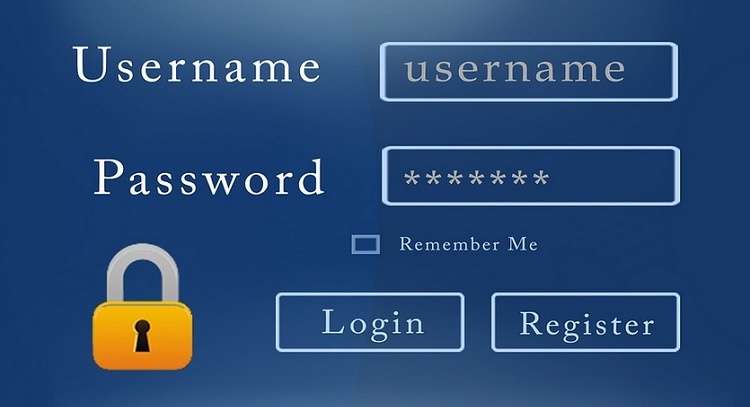Why should you make backups before formatting?
Although it is possible to format a computer without deleting all the files, there are many cases when it is in your interest to leave the computer completely clean. For example, when an employee no longer works in a certain position, and you want someone else to use it. Or when you plan to get rid of that computer and sell it in a second-hand store. But you should always make backups before formatting.
Formatting a computer can be a way to improve its performance. After a long time of use, too many applications and files can slow it down. While there are other ways to try to improve computer speed, sometimes formatting a PC may be the only solution.
However, you should never format a computer without first making backups. You never know what can happen during the PC formatting process, so if you don’t want to risk losing your files, making backups before formatting is highly recommended.
Importance of making backups before formatting.
The process of formatting a computer can take time. But installing the new operating system is not going to be quick. In fact, many people don’t realize that by formatting the computer and removing the programs they have installed, if they want to use them again they have to reinstall them.
In this case, it can be a very time-consuming process, and in your company you certainly don’t want to waste a lot of time. Ideally, you would have the installation files of the programs you want to have on your computer available for quick and easy re-installation.
Another reason you may want to make backups is because you don’t really know what files you will need. Computers that have been used for years may have a large amount of data, but many times this data is not properly stored. There are files in the “Downloads” folder that are nowhere else, and if something has been e-mailed to you, it is not always easy to locate it again in your e-mail.
Along these lines, it would be best if you could have a backup strategy in place to back up all your files and programs, and then decide whether you want to save them back to your newly formatted computer or not.
Advantages of online backup
Does your company need to save your computer data before formatting? It is logical that you are worried about it. The next step is to decide how you’re going to do the backups.
Some of the traditional methods are to save all your data on an external hard drive, or a USB flash drive. The truth is that this involves certain risks, as the hardware may break down and you may not be able to recover the data you have saved on the storage drive.
The ideal way to make backups without running unnecessary risks is to make an online backup of all your company’s information. You can choose how much storage space you need to store the information and you can access it whenever you want, as well as restore it to your computer when you format it.
In addition, online backups are not just a backup solution for emergencies, such as having to format your computer. You can schedule regular, encrypted backups so that your data is always up to date.
How to have a good data management policy?
Data is the raw material of most companies today. Managing it effectively is key to being able to work with your business. Companies where all data is stored on personal computers often run too many risks. Apart from the fact that every time you want to format a computer you will have to repeat the same process, unless you have scheduled backups.
Our advice is to change your data storage policy. Use one cloud server to store company data and let your employees connect with a VPN so that they can store all the data related to your company on your own systems, without the data being scattered on different computers.
This is a good practice in data management. Because chances are that if each employee saves their work on their personal computer, there are a lot of wasted resources, you have two different versions of the same file… The worse your data management is, the more your company loses productivity.