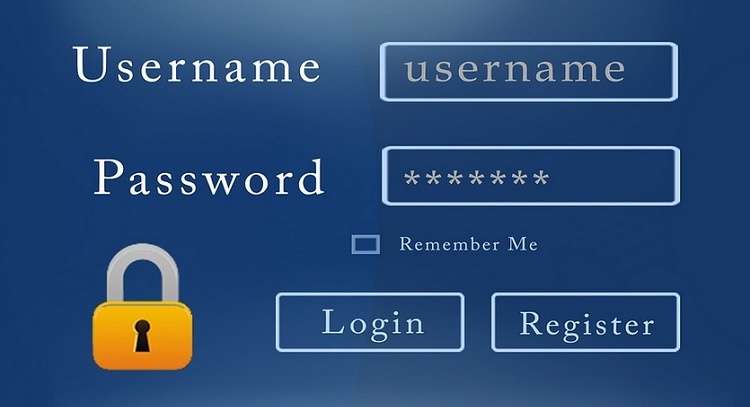What is data encryption?
What are backups with data encryption?
 There are different methods for making backups: saving them in. external hard disks or DVDs either manually or automatically, or in the cloud. The right thing to do is to make them automatic, since incidents never happen with advance notice. However, the level of security with which we store such data is often neglected. backups especially when using cloud services.
There are different methods for making backups: saving them in. external hard disks or DVDs either manually or automatically, or in the cloud. The right thing to do is to make them automatic, since incidents never happen with advance notice. However, the level of security with which we store such data is often neglected. backups especially when using cloud services.
In this post we want to tell you a little about data encryption, what it consists of and how you can do it to increase the security level of the data you want to save.
What is data encryption?
It is a way of rendering any file or message unreadable, which makes it so that in the event that it would affect your privacy and that file is stolen from you, they will not be able to read it if they do not know the encryption method. In order to decrypt the contents, only you can decrypt it using a password you have chosen. And in order for someone who got hold of that file to be able to find out, they would first have to know the password you have used.
How to make encrypted files?
To make a data encryption of one or more files, we can do it through some software like Bitlocker, which is a data encryption program for Windows and you can find it in Windows 7 and Windows 8 by default.
But if you hire a backup service in the cloud, with its own space on a server, you will not need to schedule automated copies, or be encrypting them. It is much simpler and safer, as you have more space than in the free options of the storage systems and you comply with the GDPR, applicable in usa.
Why make encrypted backups?
The main reason to encrypt your backup data is to comply with the GDPR. Uploading files to the cloud is dangerous when you do not have the appropriate security measures in place to prevent your data from falling into the wrong hands. You are also legally responsible for this data when it contains more or less sensitive information of third parties: customers, suppliers, subscribers…
If you store third-party information on your business computers, in addition to preventing the potential software and hardware risks that may delete or damage the files, you must ensure the privacy of the data that has been entrusted to you so that you do not get into legal trouble.