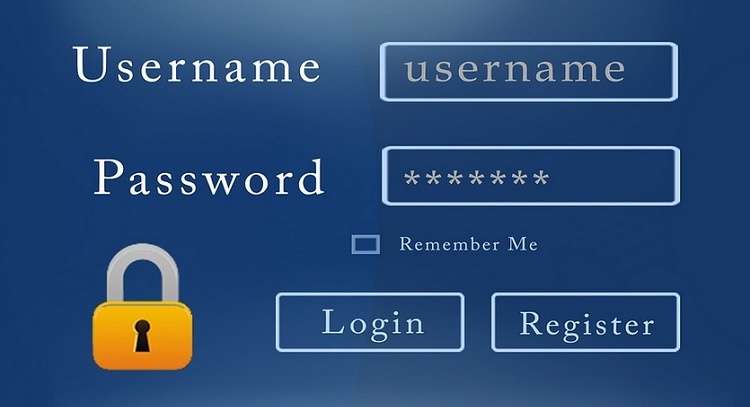How to protect your computer without spending too much money?

IT security is an aspect that is part of our day-to-day lives, both for individuals and companies. When a large part of our activities is focused on Internet and we have an enormous amount of information to store and protect, the concern arises as to what would happen if one day it were all erased and lost.
We usually live trusting until at one point what happens happens. And then it’s too late to fix it. But sometimes we can get unpleasant surprises when we realize that the unexpected happens.
Many times the computer problems serious security-related problems have to do with:
1. Our fear.
2. False sense of security.
3. The belief that in order to be protected it is necessary to invest a lot of money.
Why it is not necessary to spend a lot of money to protect your computer.
We should always talk about levels of security and protection, as it is a relative concept. A virus can enter your computer, even if you have an antivirus, if it is not prepared to remove or detect it.
However, to protect your computer you do not necessarily need to have to invest a large amount of money in. computer security. You only need to follow some rules of behavior on the Internet, which we have already told you about in this blog, and have an antivirus system and a firewall to protect yourself.
There are free antivirus software on the net, such as AVG, although they do not have all the features of a good antivirus software. You also have your own Windows Firewall. If you have it enabled, you can stay protected against certain computer attacks.
However, there are aspects of security that no antivirus can protect you from and they have to do with your behavioral patterns.
How do you use the internet?
There is a growing culture of security when surfing the Internet, precisely because of the fear generated by the fear that a virus enters our computer.
However, it is noteworthy that there are still companies that do not behave safely when surfing the Internet, so the risk of becoming infected can be considerable.
You are not doing things right when:
- You download programs from unofficial websites.
- You attend communications from banks, public administrations or any institution, telling you to carry out a suspicious online action.
- You happily download images or files from your email, which come from strangers.
- You enter websites with dangerous content, such as pornographic websites, gambling websites, pirated movies, etc. The risk is higher than the benefit and of course their access should be forbidden to employees in an office.
- Inserting pen-drives into the computer without first checking whether they carry a virus. It is becoming more and more typical that after taking a pen-drive to a copy shop to print, it comes back with a virus inside.
Just by changing our attitudes and behaviors when surfing the Internet, we are already carrying out most of the security measures you need to protect your computer.
What happens when the malware is already inside
When your computer is already infected, you don’t necessarily have to spend a lot of money to disinfect it. And you don’t necessarily have to go for the most drastic option, which would be to reinstall the operating system and lose everything on your hard drive, or even buy a new computer.
Sometimes it is not possible to access the operating system normally when important files have been damaged and we must enter safe mode. The help of a computer scientist will allow you to access remotely in many cases and solve the problem from the inside, without the need for you to enter through the usual way.
It is important for example that you always have a backup copy of your operating system, so that in these cases you can reinstall everything without difficulties. On the other hand, if you also have a backup copy of your files and programs, you will be able to put the computer back to zero and leave it without a trace of virus.
The biggest problem when it comes to protecting your computer.
The biggest problem when it comes to protecting your computer is not to act after a virus has entered, but all the complications that this entails.
- Wasting time trying to detect and remove the virus.
- Save everything that can be saved and has not been infected.
- A lot of time wasted troubleshooting computer problems that we could spend on other tasks.
Reality has taught us that time is money and the risk of losing it is very high when an incident occurs. If you want to reduce incidents, what you have to do is to improve the preventive maintenance of your computers.