6 Computer security tips
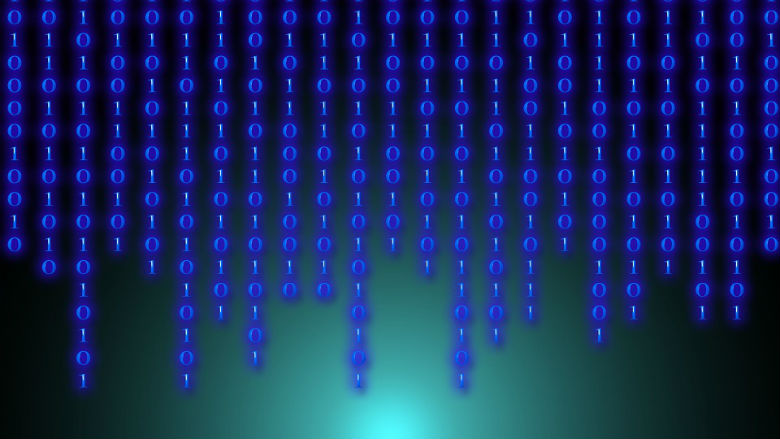
Computer security is one of the keys to any computer system. The loss, damage or theft of files or programs can involve costs in terms of time, opportunity, capital and brand that no company should have to bear. The problem is that many companies do not pay enough attention to monitoring the security of their IT equipment.
Many companies simply buy computers, configure them and install the software they will need. But they generally do not invest any time in setting up an automated backup system that would allow them to have a record and archive of all the tasks they perform. Nor do they pay much attention to the security of their Wi-Fi network.
Faced with these situations, the only thing to keep in mind is to implement a few tips to improve the security of our computers.
1. Install an antivirus and a firewall.
If you have a computer connected to the Internet, you run the risk of having a virus installed on your computer at some point. It may not have happened to you so far because you follow some good browsing practices, but it is possible that without realizing it, a Trojan has been introduced when you connect to a page and download a file.
On the other hand, our computer is also not safe from other computers trying to carry out computer attacks to break into it. As far as servers are concerned, having a firewall is a “must” that we must not forget.
2. Change your Wifi password
Do not necessarily use the user name and password that you get from the factory. It is best to try to make sure that no one can identify it, or connect to it easily in case it is an easy password to find out. In any case, it is always advisable to change it from time to time, especially if you suspect that someone may be using it from somewhere nearby.
The best method to connect to the Internet is by cable. Wifi should not be the primary tool; in fact, your Internet connection will be somewhat slower if you go wireless rather than wired. Consider installing a wired computer network in your office.
3. Make automated backups
It is not enough that they are simply backups that you make spontaneously at certain times. The idea is that one day’s work, or all the information you save on your computer during that day, can be accessed in the future and not be lost in any case. Dozens of eventualities can occur that cause you to lose 8 hours of work and, therefore, 8 hours of productivity and 8 hours of income.
Are you willing to take that risk? It can be easily solved by installing a system that automatically performs remote backups of those elements that you modify and it is absolutely necessary to maintain.
4. Set up computer access passwords
Let’s suppose that people from outside come to your office on a regular basis and you don’t always know what their intentions are. In some carelessness, they can take advantage to connect to one of your computers when nobody is watching them. This can be dangerous if they intend to do something improper. The best thing is that our computers are always protected with an access password and that only the user of that computer knows it.
5. Change the way you surf the Internet
Company computers should be used for company purposes. Many companies set policies so that employees do not use company computer assets for personal purposes, which can also hurt their productivity. There is perhaps nothing wrong with users being able to relax for a few minutes between hours. The problem is using the computer directly for high-risk activities.
For example, the company computer should not be used to connect to P2P file-sharing networks, as they are a source of risk for downloading files with viruses. On the other hand, the hard disk could fill up quickly if many files (movies, music, programs, etc.) are downloaded, which would affect the performance of the computer.
6. Use strong passwords for your programs
Nowadays much of our online activity is done in the cloud. Therefore, it is advisable to protect not only your hard drive and what is on it, but also all the programs you are using, from Gmail and social networks to any other software you use regularly. Always use strong passwords, alternating upper and lower case, special characters, numbers, etc.
I hope these tips can help you to better protect your computer. If you have questions about how to implement any of these points, please contact us through our contact form.



